Debloating Social Media Platforms
Websites like Twitter, Youtube, and Reddit are becoming increasingly bloated with JS, libraries, trackers, and all sorts of other baggage. So this a simple setup to avoid all that with the Redirector browser extension and some alternative front-ends to these platforms, such as: https://nitter.unixfox.eu, https://www.yewtu.be, and https://old.reddit.com.
It’s also worth noting LibRedirect is a simple way to get these redirects and more, but I prefer the flexibility of this method.
Installing Redirector
First, install the Redirector extension. I use FireFox, but it also seems to exist for Chrome as well. This is a neat extension that allows one to redirect any accessed URL to a different one, enabling us to effectively convert all links from these platforms to alternative ones.
Redirecting Twitter to Nitter
One installed, click the extension’s icon and open the Edit Redictrs page, then press Create new redirect
A new menu will appear looking something like this:
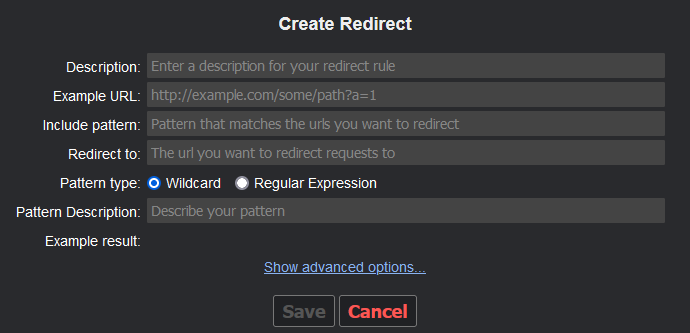
Now you can add a redirect ruling for your browser. Here’s what my setup looks like for redirecting Twitter to nitter:
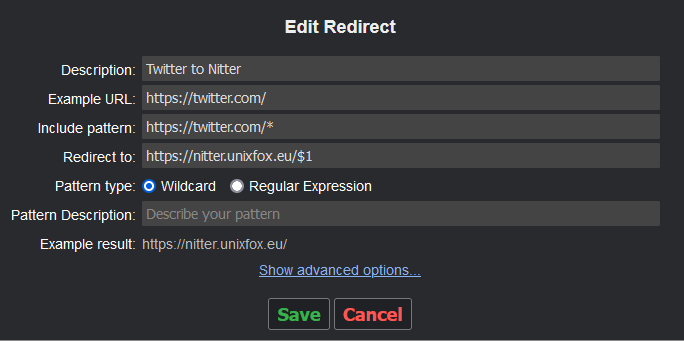
In text form this is:
| Field | Input |
|---|---|
| Description | Twitter to Nitter |
| Example URL | https://twitter.com/ |
| Include pattern | https://twitter.com/* |
| Redirect to | https://nitter.unixfox.eu/$1 |
| Pattern type | Wildcard |
Once done, press Save and you should find that opening a twitter URL will redirect to nitter unixfox instead. For example, try this URL: https://twitter.com/emacs.
You can probably see how simple Redirector makes this, so feel free to set up the redirects for the other sites yourself or continue reading to simply copy/paste the rest of these redirects.
Redirecting Youtube to Yewtube
This one I usually have disabled admittedly, since I’ve yet to fully cut myself off from Youtube’s personalized feed and discovery features, though I hope to someday. So it’s also worth mentioning Redirector allows you to disable a redirect rule without deleting it, so you can toggle it on and off whenever you feel like it.
| Field | Input |
|---|---|
| Description | Youtube to Yewtube |
| Example URL | https://www.youtube.com/ |
| Include pattern | https://www.youtube.com/* |
| Redirect to | https://www.yewtu.be/$1 |
| Pattern type | Wildcard |
Redirecting Reddit to Old Reddit
| Field | Input |
|---|---|
| Description | Reddit to Old Reddit |
| Example URL | https://www.reddit.com/ |
| Include pattern | https://www.reddit.com/* |
| Redirect to | https://old.reddit.com/$1 |
| Pattern type | Wildcard |
Redirecting Medium to Scribe
| Field | Input |
|---|---|
| Description | Medium to Scribe |
| Example URL | https://medium.com/ |
| Include pattern | https://*medium.com/* |
| Redirect to | https://sc.vern.cc/$2 |
| Pattern type | Wildcard |
Conclusion
That’s it! There are probably other useful website redirects I’m unaware of since I just started using this, but these are the main ones I use currently.